Supercharge Your iOS App: A/B Testing Magic with Firebase
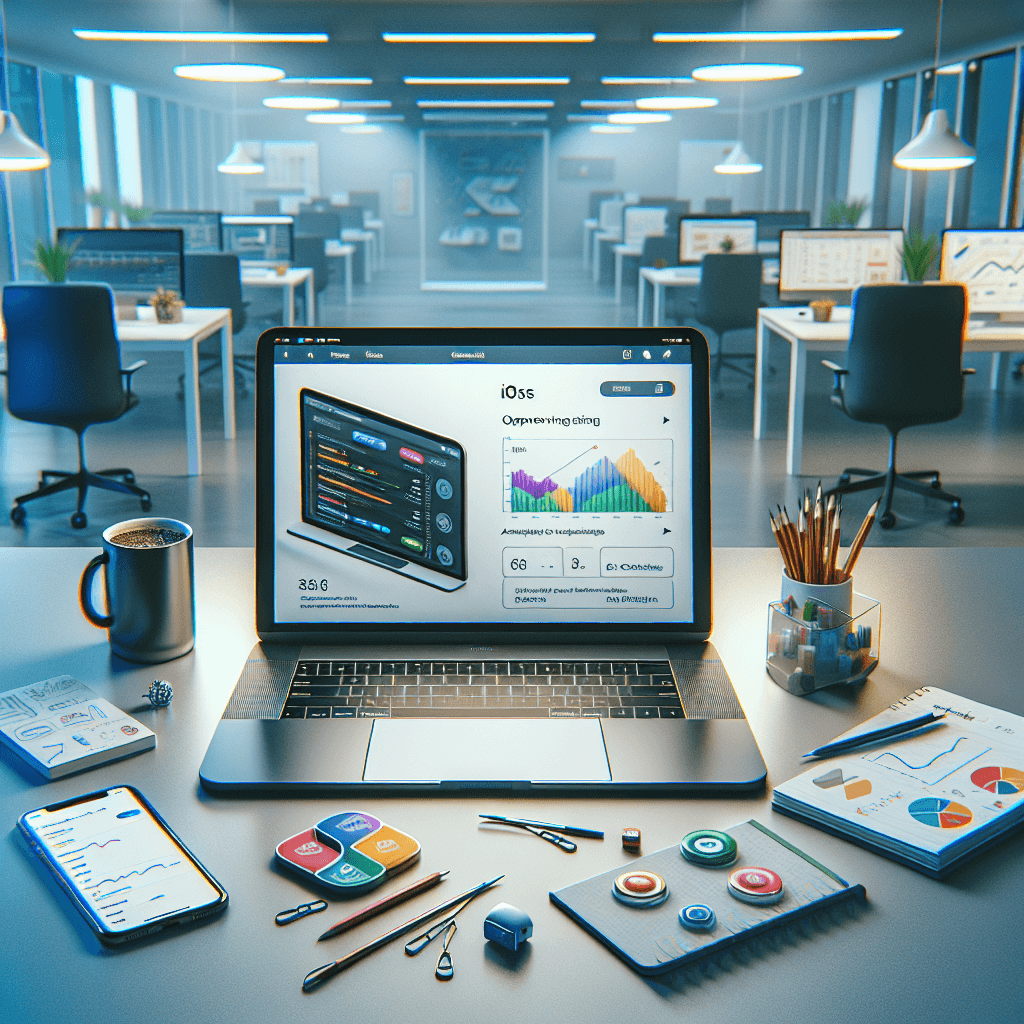
In the ever-evolving landscape of app development, intuition alone isn't enough to create exceptional user experiences. Let's explore how Firebase A/B Testing can transform your iOS app optimization process through concrete data and user behavior insights.
Understanding Firebase A/B Testing Fundamentals
The beauty of Firebase iOS lies in its seamless integration of powerful testing tools. At its core, A/B testing in Firebase combines Remote Config and Analytics to help developers experiment with different app variations and measure their impact on user behavior.
Think of it as running a scientific experiment where your users are willingly participating in making your app better. Instead of debating whether a blue or green button would drive more conversions, you can actually test both versions simultaneously and let the data speak for itself.
Setting Up Your First A/B Test
Getting started with A/B testing on your Built with Firebase app is surprisingly straightforward. Here's how to set up your first test:
- Define your hypothesis (e.g., "Changing the onboarding flow will improve user retention")
- Create experiment variants in Remote Config
- Set up Analytics events to track relevant metrics
- Configure your test parameters:
- Test duration
- Target audience
- Success metrics
- Variant distribution
Real-World Testing Scenarios
Let's explore some practical examples of A/B tests that can drive meaningful improvements:
Onboarding Flow Optimization
We recently helped a meditation app test two different onboarding approaches. The original flow asked users to select their goals immediately, while the variant introduced a gentle tutorial first. The result? The tutorial variant showed a 23% increase in user retention after 7 days.
Pricing Display Strategies
A subscription-based fitness app using Firebase Console tested displaying annual pricing prominence versus monthly pricing. The annual-first variant resulted in a 15% increase in subscription conversions, though with a higher rate of subscription cancellations within the first month.
Analyzing Results and Making Decisions
The real magic happens when analyzing your test results. Firebase provides clear statistical significance indicators and confidence intervals to help you make informed decisions. Here's what to look for:
- Statistical significance (95% confidence level is standard)
- Impact on primary and secondary metrics
- Unexpected side effects or behavioral changes
- User segment performance differences
Best Practices for Effective Testing
- Start Small: Begin with simple, high-impact tests before moving to complex variations
- Test One Variable at a Time: Isolate what you're testing to draw clear conclusions
- Run Tests Long Enough: Ensure statistical significance with adequate sample sizes
- Monitor for Adverse Effects: Watch for negative impacts on other important metrics
Common Pitfalls to Avoid
Even seasoned developers can fall into these testing traps:
- Running too many tests simultaneously
- Ending tests too early
- Ignoring segment-specific impacts
- Not documenting test conditions and results
When working with your Firebase project, remember that A/B testing is a journey, not a destination. Each test provides valuable insights that can inform future experiments and improvements.
Measuring Long-Term Impact
The true value of A/B testing emerges over time. Create a testing roadmap that builds upon previous learnings and maintains a clear connection to your app's key performance indicators (KPIs).
Keep a testing log that includes:
- Test hypotheses and goals
- Implementation details
- Results and insights
- Follow-up actions and decisions
Conclusion
Firebase A/B Testing provides iOS developers with a powerful toolkit for making data-driven decisions. By systematically testing assumptions and measuring outcomes, you can continuously improve your app's performance and user experience. Remember that the goal isn't just to find "winning" variants, but to develop a deeper understanding of your users and their needs.
Start small, stay consistent with your testing program, and let the data guide your app's evolution. Your users — and your metrics — will thank you for it.
👉 Learn more at Firebase Mobile App Guide.