Master Firebase Push: Build iOS Marketing Magic in Swift
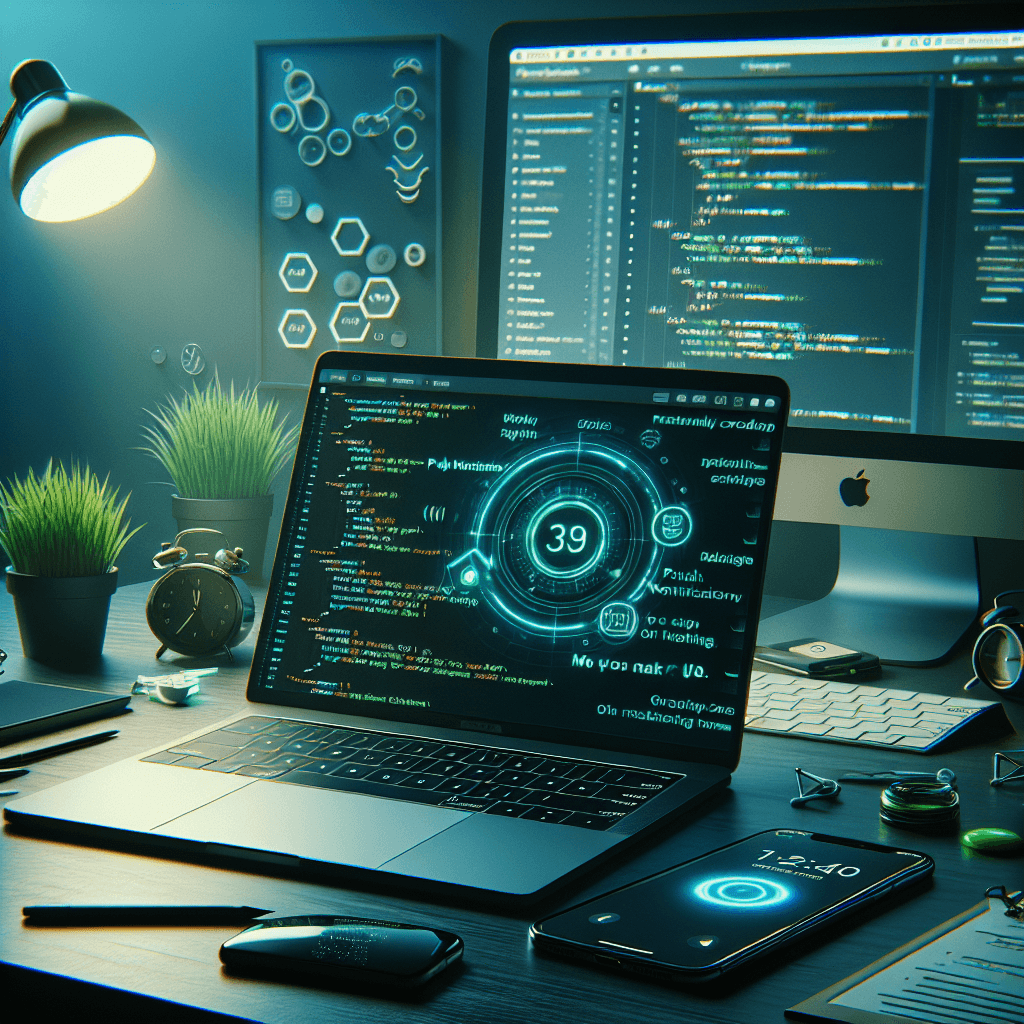
In today's mobile-first world, engaging users effectively requires more than just basic push notifications. Let's explore how to build a sophisticated marketing automation system using firebase ios capabilities, going beyond simple alerts to create targeted, data-driven engagement campaigns.
Setting Up the Foundation
Before diving into advanced features, we need to establish our base infrastructure. The firebase app integration provides the backbone for our marketing automation system. After installing the necessary SDKs, we'll focus on creating a scalable architecture that supports our advanced notification features.
import FirebaseMessaging
class NotificationManager {
static let shared = NotificationManager()
func configure() {
Messaging.messaging().delegate = self
UNUserNotificationCenter.current().delegate = self
[](https://) // Request authorization
UNUserNotificationCenter.current().requestAuthorization(options: [.alert, .badge, .sound]) { granted, _ in
print("Permission granted: \(granted)")
}
}
}
Building the Automation Engine
The real power comes from our firebase push function implementation. This serverless backend handles scheduling, segmentation, and delivery logic:
const functions = require('firebase-functions');
const admin = require('firebase-admin');
exports.scheduleNotification = functions.https.onCall(async (data, context) => {
const { segment, message, scheduledTime, abTestVariant } = data;
// Implement segmentation logic
const targetUsers = await getUserSegment(segment);
// A/B testing implementation
const finalMessage = selectMessageVariant(message, abTestVariant);
[](https://) return admin.messaging().sendToDevice(targetUsers, {
notification: finalMessage,
data: {
campaignId: data.campaignId,
variant: abTestVariant
}
});
});
Implementing Advanced Segmentation
Using firebase functions js, we can create sophisticated user segments based on:
- User behavior and interaction patterns
- Demographics and profile data
- Purchase history and app usage
- Geographic location
- Custom event triggers
Here's a practical example of implementing behavior-based segmentation:
async function getUserSegment(criteria) {
const users = await admin.firestore()
.collection('users')
.where('lastActive', '>', criteria.activeWithinDays)
[](https://) .where('interests', 'array-contains-any', criteria.interests)
.get();
return users.docs.map(user => user.data().fcmToken);
}
Analytics and A/B Testing
The true value of a marketing automation system lies in its ability to measure and optimize performance. Our system tracks:
- Open rates and engagement metrics
- Conversion tracking for specific actions
- A/B test performance analysis
- Time-based engagement patterns
Real-world Implementation Example
Consider an e-commerce app implementing a cart abandonment campaign:
- User adds items to cart but doesn't complete purchase
- System triggers a scheduled notification sequence:
- First reminder after 2 hours
- Follow-up with discount after 24 hours
- Final reminder with urgency after 48 hours
- Analytics track which message variant performs best
- System automatically optimizes for highest-performing variants
Best Practices and Considerations
Remember to:
- Respect user preferences and notification permissions
- Implement rate limiting to prevent notification fatigue
- Use deep linking to create seamless user experiences
- Monitor battery and data usage impact
- Follow iOS-specific notification guidelines
Conclusion
Building a complete marketing automation system with Firebase requires careful planning and implementation, but the results can significantly improve user engagement and retention. By combining Firebase's powerful features with thoughtful segmentation and analytics, you can create highly effective, personalized notification campaigns that provide real value to your users.
Remember to constantly monitor and adjust your automation strategies based on user feedback and performance metrics. The most successful systems evolve with their users' needs and preferences.