Ultimate Guide to iOS Mobile Development with Firebase Mobile
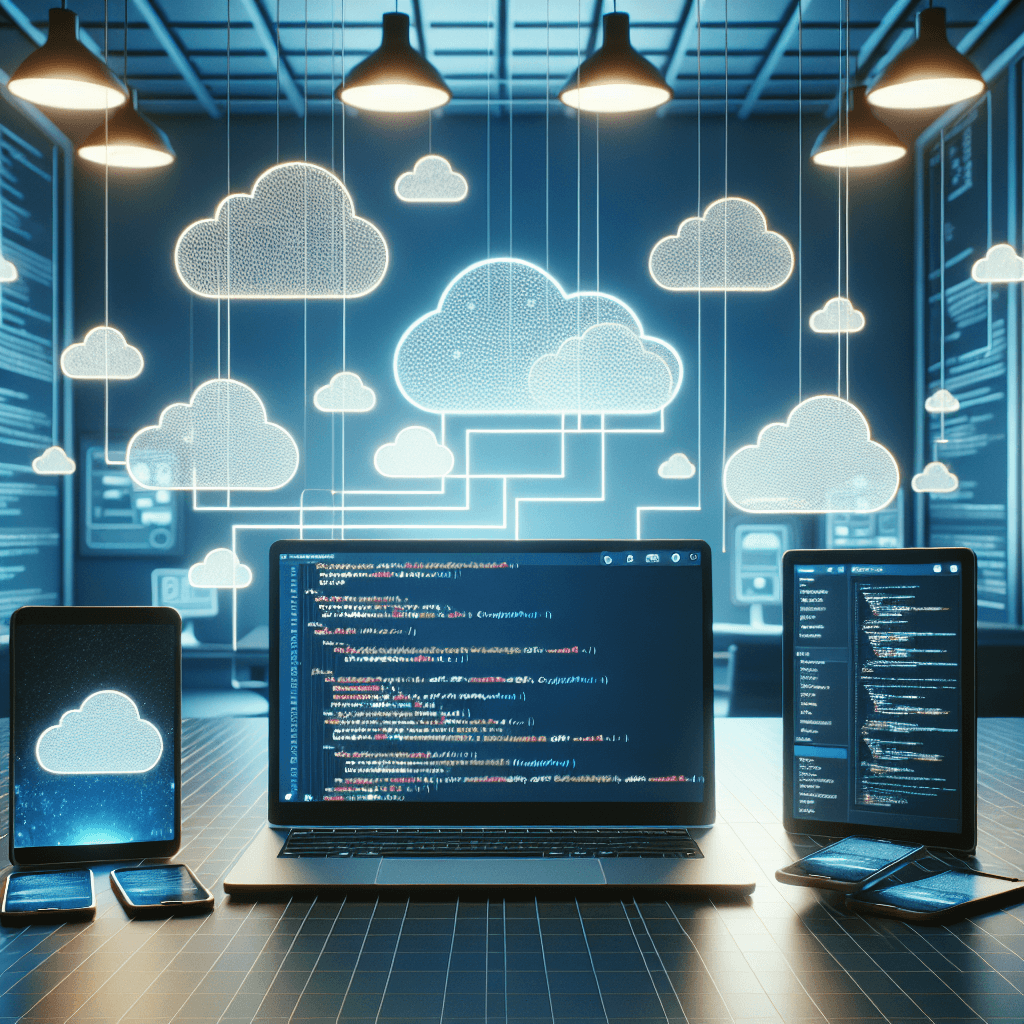
Introduction to iOS Mobile Development with Firebase Mobile
In today’s tech-driven world, mobile app development has become a critical component for businesses aiming to engage users effectively. Firebase Mobile, a powerful platform by Google, simplifies the process of building high-quality apps. With its strong tools and services, Firebase aids developers in building, improving, and growing their iOS mobile applications. This complete guide provides insights into the fundamentals of iOS mobile development using Firebase, the key benefits it offers, best practices, and common challenges developers face.
Understanding the Basics of Firebase Mobile
Firebase Mobile is a Backend-as-a-Service (BaaS) platform that provides developers with a variety of tools and services to help mobile application development. It was acquired by Google in 2014, which helped improve its capabilities significantly. Firebase supports multiple platforms, including iOS, Android, and web applications, making it a versatile choice for developers.
Key Components of Firebase Mobile
-
Real-time Database: Firebase's real-time database allows developers to store and sync data between users in real-time. This means any changes made in the database are instantly reflected in the application, enhancing user experience.
-
Authentication: Firebase offers various authentication methods, including email/password, phone number, and social media logins. This simplifies the process of managing user accounts and enhances security.
-
Cloud Firestore: This is a flexible, scalable database for mobile, web, and server development. It allows for better querying and indexing capabilities.
-
Cloud Functions: With Cloud Functions, developers can run backend code in response to events triggered by Firebase features and HTTPS requests.
-
Cloud Storage: Firebase provides secure file uploads and downloads for Firebase apps, allowing storage of images, audio, and other media files.
-
Analytics: Firebase Analytics offers insights into user engagement and behavior, helping developers make data-driven decisions.
By leveraging these components, developers can create powerful and efficient iOS applications.
Key Benefits and Features of Firebase Mobile
Using Firebase Mobile for iOS app development comes with several benefits that can significantly improve the development process:
Scalability
Firebase’s architecture is designed to scale effortlessly. Whether you’re building a small app for personal use or a large-scale application for a global audience, Firebase can handle your needs seamlessly.
Cross-Platform Support
Firebase supports iOS, Android, and web applications. This cross-platform capability allows developers to share code across different platforms, reducing development time and cost. For instance, if you are using Next.js for mobile, you can integrate Firebase to manage your backend effectively.
Easy Integration
Firebase offers an easy-to-integrate SDK. Developers can quickly set up Firebase in their iOS projects with minimal configuration, enabling faster development cycles.
Strong Community and Support
As a widely used platform, Firebase has a vibrant community and extensive documentation. Developers can easily find solutions to common problems or seek advice through forums and community support channels.
Security Features
Firebase provides strong security features, including user authentication and data protection. This ensures that user data is secure and compliant with industry standards.
These benefits make Firebase Mobile an appealing choice for developers looking to create modern iOS applications.
Best Practices and Tips for iOS Mobile Development with Firebase
To maximize the potential of Firebase in mobile app development, consider the following best practices:
1. use Firebase's Real-Time Database Wisely
When using the real-time database, structure your data efficiently. Use denormalized data structures to reduce the number of reads and writes. For example, instead of nesting data, save related data in separate collections.
2. put in place Authentication Early
Integrate Firebase Authentication early in the development process. This ensures that you can manage user sessions effectively and provide a smooth login experience.
3. Monitor Performance with Firebase Analytics
use Firebase Analytics to track user behavior within your application. Use this data to make informed decisions about feature enhancements and marketing strategies.
4. Regularly Update Dependencies
Keep your Firebase dependencies up to date to ensure you have the latest features and security patches. Regular updates help in maintaining app performance and security.
5. Use Cloud Functions for Business Logic
Move complex business logic to Cloud Functions rather than keeping it within the client application. This keeps your app lightweight and reduces the risk of exposing sensitive data.
By following these best practices, developers can create efficient and user-friendly applications that use the full power of Firebase Mobile.
Common Challenges and Solutions in Firebase Mobile Development
While Firebase Mobile offers many advantages, developers may encounter specific challenges during the app development process. Here are some common issues and their solutions:
1. Data Structure Complexity
Challenge: Firebase's NoSQL database requires a different approach than traditional SQL databases, which can lead to confusion. Solution: Spend time designing your data structure before implementation. use Firebase’s documentation and examples to understand best practices for structuring data.
2. Security Rules
Challenge: Setting up security rules can be complex and may lead to data access issues. Solution: Use Firebase’s simulation tool to test your security rules before deploying them. Regularly review and update your rules as your application evolves.
3. Offline Capabilities
Challenge: Implementing offline capabilities can be tricky, especially in real-time applications. Solution: Use Firebase’s offline capabilities by enabling persistence in your real-time database. This allows your app to function even when the user is offline.
4. Pricing Structure
Challenge: Understanding Firebase’s pricing can be overwhelming, especially when scaling. Solution: Keep track of your usage through the Firebase console. Set up budget alerts to avoid unexpected charges as your app grows.
By proactively addressing these challenges, developers can streamline their app development process and focus on creating exceptional user experiences.
Conclusion
In short, Firebase Mobile provides a complete suite of tools that simplifies the complexities of iOS mobile app development. By understanding its core components, leveraging its benefits, and adhering to best practices, developers can create high-quality applications that engage users effectively. As you embark on your journey with Firebase, remember to continually learn and adapt to the evolving landscape of mobile development. With the right approach, your app can stand out in the competitive mobile market, enhancing both user experience and business outcomes.
Next Steps
To get started with Firebase Mobile, visit the Firebase documentation and explore their hands-on tutorials. Consider joining community forums to connect with other developers and share insights. Also, check out resources like firebasemobileapp.com for practical examples and case studies. Embrace the power of Firebase to elevate your iOS mobile development projects.