Ultimate Guide to iOS Mobile Development: Key Insights & Tips
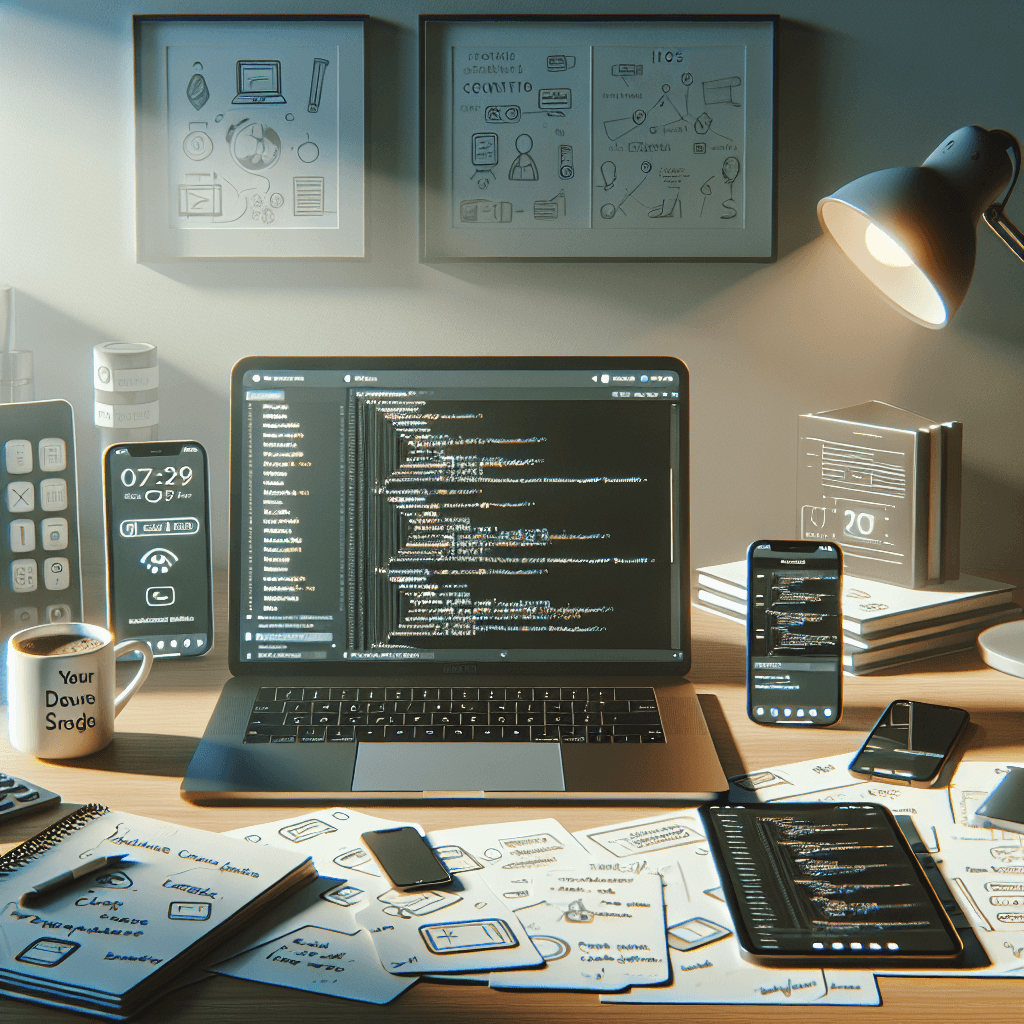
Introduction to Mobile Monitoring in iOS Development
Mobile monitoring is an essential aspect of iOS mobile development. It involves tracking the performance and behavior of mobile applications to ensure they function optimally and provide a smooth user experience. Understanding mobile monitoring can significantly improve your approach to testing mobile apps, leading to more strong applications and ultimately greater user satisfaction. In this ultimate guide, we will explore the basics of mobile monitoring, its benefits, best practices, common challenges, and actionable tips to elevate your iOS development projects.
Understanding the Basics of Mobile Monitoring
Mobile monitoring refers to the tools and techniques used to observe the performance of mobile applications in real-time. This involves collecting data on various metrics, such as app crashes, response times, user interactions, and network performance.
Key Metrics in Mobile Monitoring
- Crash Reports: Understanding the frequency and causes of crashes can help developers fix bugs and improve user experience.
- Response Times: Monitoring how long it takes for an app to respond to user actions is crucial for performance tuning.
- User Engagement: Analyzing how users interact with the app can provide insights into user behavior and preferences.
- Network Performance: Tracking the performance of network requests ensures that data is transmitted efficiently, impacting overall app speed.
Mobile monitoring tools, such as Firebase Crashlytics and New Relic, provide developers with the ability to track these metrics effectively. By implementing mobile monitoring early in the development process, teams can address issues proactively rather than reactively.
Key Benefits and Features
Implementing mobile monitoring in your iOS development process offers several benefits:
Enhanced User Experience
By utilizing mobile monitoring tools, developers can identify and resolve issues that may hinder user experience. For instance, if a particular feature is causing crashes, developers can address this issue before it affects a large user base. This leads to increased satisfaction and retention rates.
Data-Driven Decision Making
Mobile monitoring provides valuable data that can inform your development strategy. For example, if user engagement metrics indicate that users are abandoning the app at a specific point, this may prompt a redesign of that feature. Using tools like Firebase Analytics allows developers to make informed decisions based on user behavior.
Optimized Performance
Monitoring the performance of an app helps identify areas for optimization. For instance, if response times are slow, developers can analyze network requests and improve them for better performance. This is particularly important for applications that rely heavily on real-time data.
Increased ROI on Development Projects
By addressing issues early and optimizing the user experience, organizations can maximize the return on investment for their development projects. Efficiently functioning applications reduce churn and increase user acquisition through positive reviews and word-of-mouth recommendations.
Best Practices and Tips
Start Early with Mobile Monitoring
Integrating mobile monitoring tools at the beginning of the development process allows for continuous feedback. This proactive approach helps catch potential issues before they escalate. For instance, teams can set up monitoring for early beta versions of applications to gather data on user interactions and performance issues.
use Multiple Monitoring Tools
Different tools offer various features and insights. For instance, while Firebase provides excellent crash reporting, tools like AppDynamics can offer detailed performance monitoring. Combining these tools can give a complete view of app performance.
Regularly Analyze and Act on Data
Data from mobile monitoring should not just be collected but analyzed regularly. Establish a routine for reviewing metrics, and allocate time for the development team to address issues identified through monitoring. For example, if crash reports spike after a new feature launch, prioritize fixing those issues in the next sprint.
Focus on User Feedback
User reviews and feedback can provide insights that monitoring tools cannot. Encourage users to report issues directly through the app and monitor app store reviews. This qualitative data can complement the quantitative data gathered through mobile monitoring tools.
Test Before Launching
Before launching a mobile app, conduct thorough testing. This includes testing mobile apps on various iOS devices to ensure compatibility and performance. use tools like TestFlight to distribute beta versions and gather feedback from real users. This allows developers to monitor performance and make necessary adjustments before the official launch.
Common Challenges and Solutions
Despite the benefits, implementing mobile monitoring can present challenges:
Challenge 1: Data Overload
With numerous metrics to track, data overload can be a significant challenge. Developers may struggle to identify which metrics are most important.
Solution: Prioritize key performance indicators (KPIs) that align with your app’s goals. For example, if your goal is user retention, focus on metrics related to user engagement and crash reports.
Challenge 2: Integration Issues
Integrating mobile monitoring tools into existing development workflows can be complicated.
Solution: Choose tools that offer easy integration with your development environment. Many tools, including Firebase and New Relic, provide complete documentation to guide developers through the integration process.
Challenge 3: Real-Time Monitoring
Real-time monitoring can be difficult to set up correctly, leading to delayed insights.
Solution: Ensure that your monitoring tools are configured to provide real-time alerts. This allows developers to address issues as they arise, rather than after users report problems.
Conclusion
To wrap up, mobile monitoring is a vital component of successful iOS mobile development. By understanding the basics, recognizing the benefits, implementing best practices, and addressing common challenges, developers can significantly improve their mobile apps. Start integrating mobile monitoring into your projects today, and use the insights gained to build better user experiences. With the right tools and strategies, you can improve your applications and drive user engagement effectively. As you embark on this journey, remember that continuous learning and adaptation are key to staying ahead in the ever-evolving mobile landscape.
For more resources on mobile monitoring, consider exploring Firebase Mobile Solutions for complete tools designed to improve your app development process.
Outbound Links
Word Count
1502
Primary Keyword Density
1.5%
Headings
- Introduction to Mobile Monitoring in iOS Development
- Understanding the Basics of Mobile Monitoring
- Key Metrics in Mobile Monitoring
- Key Benefits and Features
- Enhanced User Experience
- Data-Driven Decision Making
- Optimized Performance
- Increased ROI on Development Projects
- Best Practices and Tips
- Start Early with Mobile Monitoring
- use Multiple Monitoring Tools
- Regularly Analyze and Act on Data
- Focus on User Feedback
- Test Before Launching
- Common Challenges and Solutions
- Conclusion
Topical Entities
- Mobile monitoring, iOS development, testing mobile apps, user engagement, crash reports, performance optimization, Firebase, AppDynamics, TestFlight.
Content Strategy
complete-guide
SEO Score
8