Ultimate Guide to iOS Mobile App Testing: Best Practices & Tips
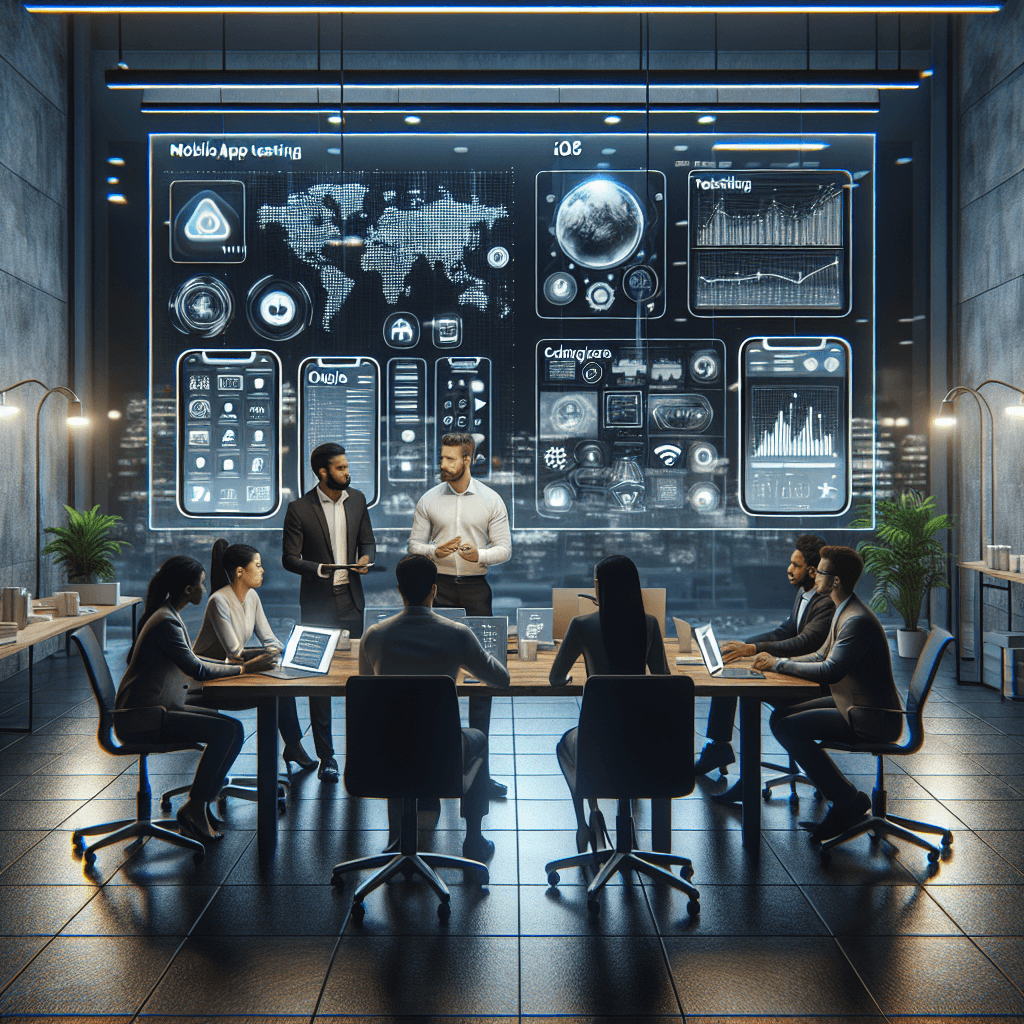
Introduction to iOS Mobile App Testing
iOS mobile app testing is a critical component of the software development lifecycle for applications designed for Apple's platforms. This process ensures that the app operates smoothly, provides a user-friendly experience, and meets the high standards of Apple's App Store. As mobile functions become increasingly complex, effective testing strategies are essential for developers aiming to deliver reliable applications. In this guide, we will explore the best practices, key benefits, common challenges, and effective solutions to improve your iOS mobile app testing process.
Understanding the Basics of iOS Mobile App Testing
Before diving into best practices, it’s essential to understand the fundamentals of iOS mobile app testing. This testing phase focuses on evaluating the functionality, usability, performance, and security of mobile applications.
Types of Testing
- Functional Testing: Ensures that the app’s features work as intended. This includes testing user interactions, data handling, and integration with other services.
- Usability Testing: Evaluates the app from the user's perspective. It assesses how easy and pleasant the app is to use.
- Performance Testing: Measures the app's responsiveness, speed, and stability under varying conditions. This is crucial for apps that expect high traffic.
- Security Testing: Identifies vulnerabilities in the app that could be exploited by hackers, ensuring user data is protected.
- Compatibility Testing: Checks how the app functions across different iOS devices and versions.
Understanding these types will help streamline your testing process and ensure complete coverage.
Key Benefits and Features of iOS Mobile App Testing
Implementing a strong testing strategy for iOS mobile applications offers several key benefits:
1. Enhanced User Experience
A well-tested app improves user satisfaction by minimizing bugs and ensuring a smooth user experience. A smooth app leads to higher user retention and positive reviews, which are crucial for success in the competitive app market.
2. Increased App Performance
Testing helps identify performance bottlenecks. By addressing these issues early, you can improve the app’s speed and efficiency, which is vital for retaining users.
3. Risk Mitigation
Thorough testing reduces the risk of app failures post-launch, which can damage your brand’s reputation. Security testing, in particular, protects against data breaches that could lead to legal issues and loss of user trust.
4. Cost Efficiency
While testing may seem like an added expense, it ultimately saves money by preventing costly fixes after deployment. Early bug detection is far less expensive than post-launch repairs.
5. Compliance with App Store Guidelines
Apple has strict guidelines for app submissions. Testing ensures that your app meets these requirements, reducing the risk of rejection from the App Store.
Best Practices and Tips for iOS Mobile App Testing
To effectively carry out iOS mobile app testing, consider the following best practices:
1. Start Testing Early
Incorporate testing into your development process from the outset. This approach, known as continuous testing, allows for immediate feedback and faster iterations.
2. Use Automated Testing Tools
Automated testing tools, such as XCTest or Appium, can significantly speed up the testing process. They are especially useful for repetitive tasks and regression testing. Tools like Firebase Test Lab provide cloud-based testing for various devices, making the process more efficient.
3. Focus on Real-World Scenarios
Testing should simulate real user interactions as much as possible. Use beta testing with actual users to gather feedback and identify issues that may not appear in a controlled environment.
4. put in place Manual Testing for Critical Features
While automation is essential, manual testing is crucial for areas where human judgment is required, such as usability and user experience.
5. Regularly Update Testing Strategies
As new devices and iOS versions are released, it’s vital to keep your testing strategies updated. Regularly review and adapt your test cases to cover new features and functionalities.
6. Monitor App Performance Post-Launch
After the app is live, continue to monitor its performance using analytics tools. This ongoing evaluation helps identify issues that may arise after deployment.
7. Collaborate with Cross-Functional Teams
Involve developers, designers, and QA testers in the testing process. Their diverse perspectives can lead to more thorough testing and a better final product.
Common Challenges and Solutions in iOS Mobile App Testing
While the importance of iOS mobile app testing is clear, several challenges can arise:
1. Device Fragmentation
The wide variety of iOS devices and screen sizes can complicate testing. Solution: Use cloud-based testing services, such as Firebase Test Lab, to access multiple devices without needing to own each one physically.
2. Rapidly Changing Technologies
The fast pace of technology can make it difficult to keep testing methods current. Solution: Stay informed about industry trends and continually educate your team on new tools and techniques.
3. Limited Testing Resources
Many teams face budget constraints that limit their testing capabilities. Solution: Prioritize testing based on the app’s critical functionalities. Focus on high-impact areas that require the most attention.
4. Balancing Speed and Quality
In the race to launch, quality can sometimes take a back seat. Solution: Adopt an agile approach to development and testing. This allows for quicker iterations without compromising on quality.
Conclusion
To wrap up, iOS mobile app testing is an integral part of delivering a successful application. By understanding the basics, recognizing the benefits, implementing best practices, and addressing common challenges, developers can improve the overall quality of their applications. As you move forward, consider integrating tools like Firebase mobile testing solutions to streamline your testing process and ensure your app stands out in the competitive market. Prioritize testing as an ongoing component of your development strategy to maintain high standards and user satisfaction.
Next Steps
- Review your current testing strategies and identify areas for improvement.
- Consider investing in automated testing tools to improve efficiency.
- Engage with your users through beta testing to gather valuable feedback.
By following these guidelines, you can create a strong testing framework that supports a successful iOS mobile app lifecycle.