Ultimate Guide to Firebase Mobile App Development Essentials
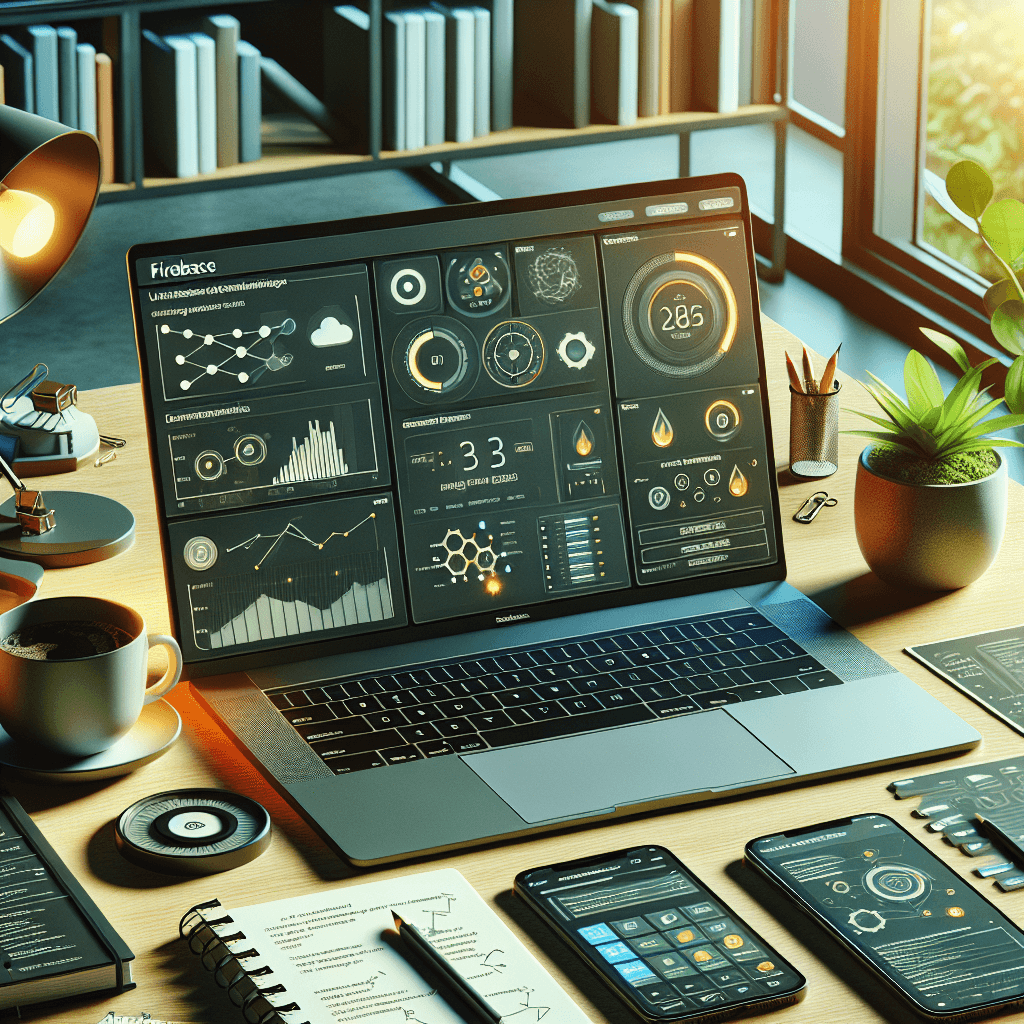
Understanding Firebase
What is Firebase?
Firebase is a complete platform developed by Google that provides a variety of tools and services to support mobile app development. It simplifies backend development tasks, allowing developers to focus on creating high-quality applications without getting bogged down by server management. Firebase offers real-time databases, cloud storage, user authentication, and analytics, making it an all-in-one solution for mobile developers. Its user-friendly interface and extensive documentation further improve its appeal, making it a favorite among developers worldwide.
Core Components of Firebase
Firebase comprises several core components that are essential for mobile app development:
- Firestore: A flexible, scalable database that allows developers to store and sync data in real time.
- Realtime Database: An older database option that also offers real-time capabilities but stores data as JSON.
- Authentication: Simplifies user authentication with various providers, including email/password, Google, Facebook, and more.
- Cloud Functions: Serverless functions that run in response to events, enabling developers to execute backend logic without managing servers.
- Hosting: A fast and secure way to host web apps and static content.
Setting Up Your Firebase Project
Creating a Firebase Account
To get started with Firebase mobile development, you first need to create a Firebase account. Here’s a simple step-by-step guide:
- Visit the Firebase Console.
- Click on “Get Started.”
- Sign in with your Google account or create a new one.
- Follow the prompts to set up your project.
- Once your project is created, you can access various Firebase services from the dashboard.
Integrating Firebase into Your Mobile App
Integrating Firebase into your mobile app is straightforward. Here’s how:
- For Android: Add the Firebase SDK to your Android project by modifying the
build.gradlefiles. You can follow the detailed guide on Firebase for Android. - For iOS: Use CocoaPods to add Firebase to your iOS app. Check the Firebase iOS setup guide for detailed instructions.
Mobile Monitoring with Firebase
Using Firebase Analytics
Firebase Analytics is a powerful tool that allows developers to track user behavior within their apps. To put in place Firebase Analytics:
- Add the Firebase SDK to your app as described earlier.
- Initialize Firebase Analytics in your app’s entry point.
- Use predefined event logging or create custom events to monitor specific user interactions. This data can help you make informed decisions about app enhancements and marketing strategies.
Setting Up Crashlytics
Monitoring app stability is crucial for providing a smooth user experience. Firebase Crashlytics helps you track crashes and performance issues. Here’s how to set it up:
- In your Firebase project, navigate to the Crashlytics dashboard.
- Follow the instructions to integrate Crashlytics into your app.
- Test the implementation to ensure it captures and reports crashes accurately. By using Crashlytics, you can identify bugs and improve app performance effectively.
Advanced Firebase Features
Real-Time Data Sync with Firestore
Firestore enables real-time data synchronization, which is perfect for applications that require instant updates, such as messaging apps. To use Firestore for real-time updates:
- Set up Firestore in your Firebase project.
- Use listeners to react to data changes in real-time. This feature enhances the user experience by ensuring that data is always up-to-date without requiring manual refreshes.
Using Cloud Functions for Serverless Logic
Cloud Functions allow you to run backend logic in response to events triggered by Firebase features. This is beneficial for handling tasks like sending welcome emails or processing payments. Here's how to put in place it:
- Set up Firebase CLI and initialize Cloud Functions in your project.
- Write your function code and deploy it via the CLI. This serverless approach reduces infrastructure management and can scale automatically with demand.
Setting Up Cloud Messaging
Firebase Cloud Messaging (FCM) is essential for sending push notifications to your users. To set up FCM:
- Add the necessary dependencies to your app.
- Generate an FCM token for device registration.
- Use the Firebase Console or your server to send notifications. Push notifications can significantly improve user engagement by reminding users about updates or promotions.
Best Practices for Firebase Mobile App Development
Optimizing Performance
Performance is critical in mobile app development. Here are some tips to improve your Firebase mobile app:
- Use Firestore’s indexing capabilities to improve query performance.
- Minimize the amount of data sent to the client by querying only necessary fields.
- Employ caching strategies to reduce repeated network calls. By focusing on performance, you can deliver a smoother experience to your users.
Security Considerations
Securing your Firebase app and user data is paramount. Consider the following best practices:
- put in place Firebase Authentication to manage user access securely.
- Use Firestore’s security rules to control read/write access to your data.
- Regularly review your security settings and audit logs for any suspicious activity. By prioritizing security, you build trust with your users and protect their data.
Real-World Case Studies
Successful Apps Built with Firebase
Many popular mobile applications use Firebase for their backend. For instance, The New York Times uses Firebase to deliver real-time notifications to their users. Their architecture leverages Firestore for data storage and Firebase Cloud Messaging for push notifications, ensuring a smooth user experience.
Lessons Learned from Firebase Implementations
Transitioning to Firebase can come with challenges. Common issues include data structure mismanagement and improper security rule configurations. Developers can overcome these obstacles by adopting best practices and leveraging Firebase’s strong documentation and community resources. For instance, Firebase’s documentation offers valuable insights and solutions to common problems.
Conclusion
Firebase offers a strong suite of tools that can significantly simplify mobile app development. By leveraging its features effectively, developers can create scalable, secure, and high-performing applications. Whether you're a beginner or an experienced developer, this guide equips you with the essential knowledge and insights needed for successful Firebase mobile app development. For more resources, explore Firebase Mobile App Development, where you can find tutorials and community support to improve your skills further.