Ultimate Guide to Embed Blog on Your Free Website
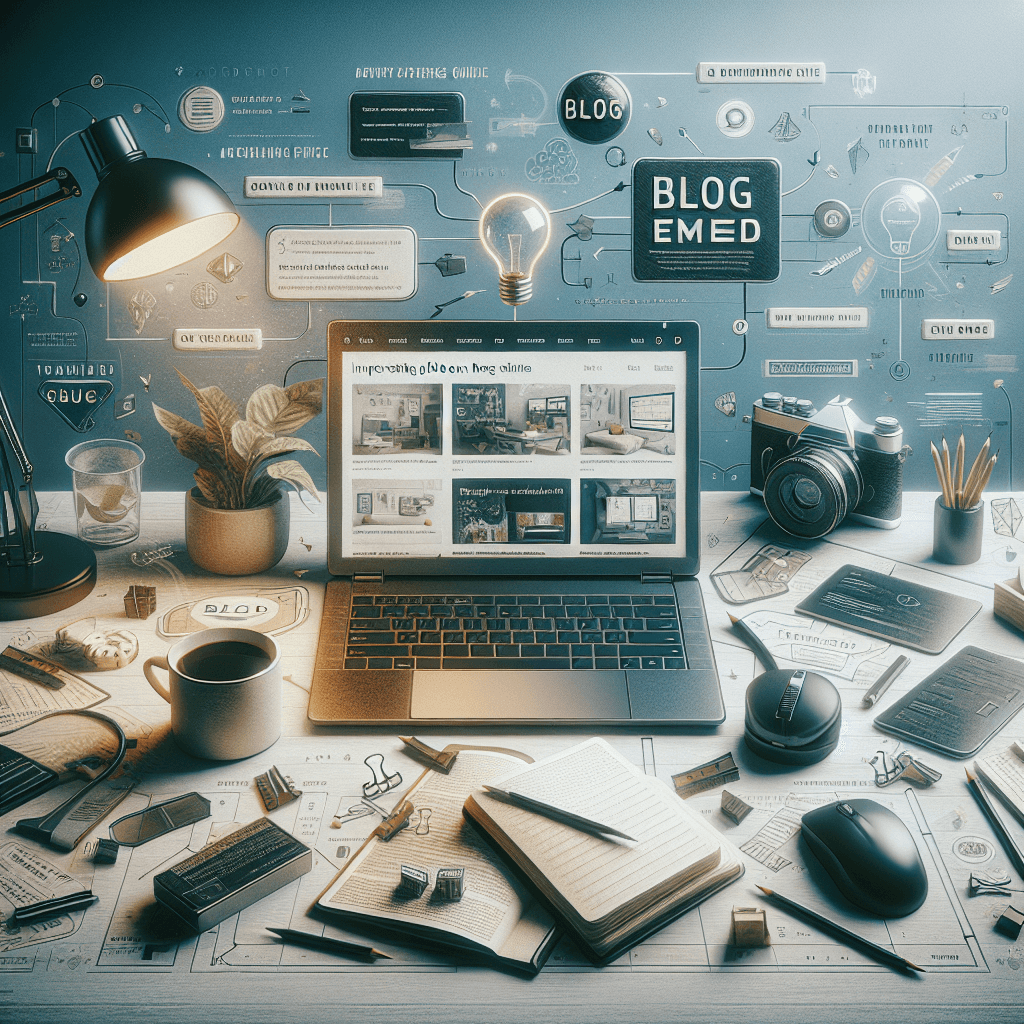
Introduction
Creating a blog on a free website is an empowering way for anyone to share their thoughts, expertise, and creativity with a global audience. In today’s digital age, understanding how to effectively embed a blog on your free website can help you reach more readers while also establishing your authority in your niche. This guide will walk you through the essentials of embedding a blog, ensuring you can easily make a blog that is both visually appealing and functional.
Understanding the Basics
Before diving into the technical aspects, it’s crucial to understand what it means to embed a blog on your free website. When we talk about a "blog free website," we refer to platforms that allow users to create and manage a blog without incurring any costs. Examples include WordPress.com, Blogger, and Wix. Embedding a blog means integrating your blog’s content and functionality into another website, making it accessible to visitors without needing them to navigate away from the main site.
The Technology Behind Blog Embedding
When you embed a blog on a free website, you typically use HTML or JavaScript to insert a widget or iframe that displays your blog content. This technical aspect can seem daunting, but many platforms provide user-friendly tools that simplify the process. Understanding basic HTML can certainly help, but many users manage just fine with built-in features provided by their chosen platform.
Key Benefits and Features
Embedding a blog on your free website comes with several key benefits. Here are a few reasons why you should consider this approach:
1. Increased Visibility
By embedding your blog, you make your content readily accessible to your audience. This can lead to increased traffic as visitors can view your blog without needing to visit a separate site.
2. Enhanced User Experience
A smooth user experience can keep visitors engaged longer. When they can access your blog content without leaving your main website, they are more likely to explore other areas of your site as well.
3. Improved SEO Performance
Search engines love fresh content. By embedding a blog, you can regularly update your website with new posts, improving your SEO performance and potentially boosting your rankings.
4. Authority Building
A blog can establish your authority in a specific field. By sharing valuable insights and engaging with your audience, you can develop credibility and trust.
Best Practices and Tips
Now that we understand the benefits, let’s discuss the best practices for embedding a blog on your free website.
1. Choose the Right Blogging Platform
Selecting the right platform is pivotal. Consider factors such as ease of use, customization options, and the community around the platform. WordPress.com and Medium are popular choices due to their flexibility and extensive support resources.
2. Use Responsive Design
Ensure that your blog is mobile-friendly. A responsive design adjusts to different screen sizes, providing an optimal viewing experience on all devices. Most modern blogging platforms automatically offer responsive templates.
3. Focus on Quality Content
Content is king. Make sure your blog posts are well-researched, engaging, and provide value to your readers. This not only helps with SEO but also encourages users to return to your site.
4. Promote Your Blog
Don’t just rely on organic traffic. Share your blog posts on social media, forums, and relevant online communities. Consider guest blogging and collaborating with other creators to expand your reach.
5. Monitor Performance
Use tools like Google Analytics to monitor your blog’s performance. Track metrics such as page views, bounce rate, and user engagement to understand what works and what needs improvement.
Common Challenges and Solutions
While embedding a blog on your free website can be rewarding, it does come with its challenges. Here are some common issues and how to tackle them:
1. Technical Difficulties
Many users encounter technical difficulties when embedding blogs. If you’re not tech-savvy, seek help from tutorials or community forums. Platforms like WordPress have extensive documentation and user communities that can assist you.
2. Content Overload
With the ease of posting, it can be tempting to flood your blog with content. But, quality over quantity is crucial. Focus on creating fewer, high-quality posts rather than numerous mediocre ones.
3. SEO Pitfalls
Not optimizing your blog for SEO can limit your visibility. Use relevant keywords throughout your posts, including your primary keyword "blog free website" in titles and headings. Tools like Yoast SEO can help guide your optimization efforts.
4. Engagement Issues
If you’re not receiving comments or shares, consider engaging with your audience more actively. Ask questions in your posts, respond to comments promptly, and encourage social sharing.
Conclusion
Embedding a blog on your free website is a powerful way to share your passion with the world while also enhancing your online presence. By understanding the basics, leveraging the benefits, following best practices, and addressing common challenges, you can create a successful blogging experience. Now that you have the tools and knowledge, it’s time to take the next steps and start your blogging journey. Remember, the key is to remain consistent, provide value, and engage with your audience. Happy blogging!