Mastering Mobile App Performance Monitoring: The Ultimate Guide
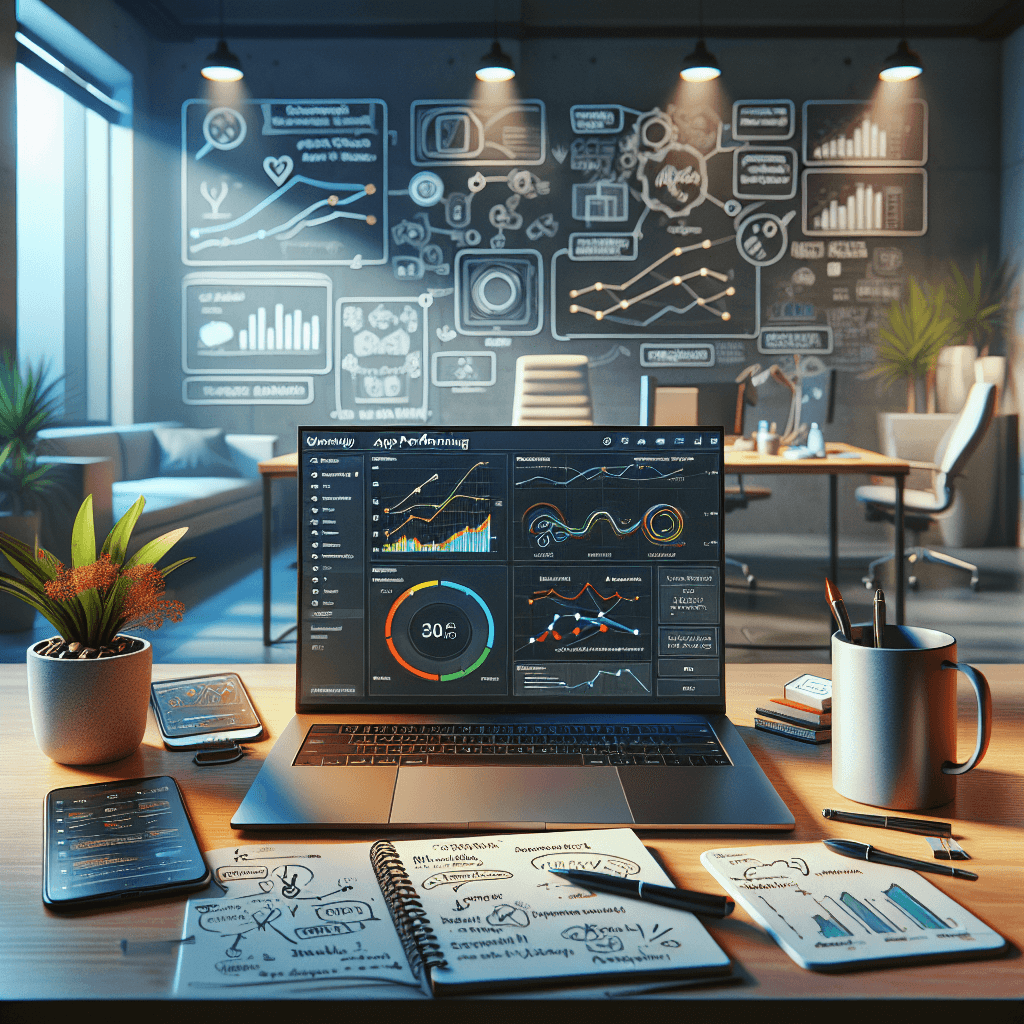
Ultimate Guide to Mobile App Performance
In today's fast-paced digital landscape, mobile apps are a crucial part of our daily lives. But, app performance issues like slow load times, crashes, and poor user experience can lead to user frustration and app abandonment. This guide aims to address these pain points by providing a complete overview of mobile app performance monitoring techniques, including how to use Firebase Analytics for optimal performance.
Understanding Mobile App Performance
What is Mobile App Performance?
Mobile app performance refers to how well an app operates on a mobile device, impacting load times, responsiveness, and overall user experience. Good app performance is vital as it can determine the success of an app in a competitive marketplace. Users expect smooth interactions, and any lag or crash can lead to frustration, causing them to abandon the app for alternatives. So, developers must prioritize performance to ensure user satisfaction and retention.
Key Performance Indicators (KPIs) for Mobile Apps
When assessing mobile app performance, several key performance indicators (KPIs) should be monitored:
- Load Time: The duration it takes for an app to open and display content. Ideally, it should be under three seconds.
- Crash Rate: The frequency of unexpected app closures. A high crash rate can severely damage user trust.
- User Retention: The percentage of users who return to the app after their first use. High retention indicates that users find value in the app experience.
- Engagement Metrics: These include session length and frequency of use, which help gauge user interaction levels.
The Importance of Performance Monitoring
Why Monitor Mobile App Performance?
Monitoring mobile app performance is crucial for several reasons. First, performance directly impacts user satisfaction. A well-performing app enhances user experience, leading to higher retention and lower abandonment rates. Plus, businesses that invest in performance monitoring can make informed decisions based on real-time data, ultimately driving success and revenue.
Common Tools for Performance Monitoring
A variety of tools are available for performance monitoring, each offering unique features:
- Firebase Analytics: A strong tool that provides insights into user behavior and app performance metrics. It is particularly useful for mobile app development.
- New Relic: Offers complete performance monitoring across various platforms.
- AppDynamics: Provides real-time analytics and monitoring to identify and resolve performance issues.
- Flurry Analytics: Another popular tool for understanding user engagement and retention.
Firebase Analytics for Mobile App Performance
Introduction to Firebase Analytics
Firebase Analytics is part of Google's Firebase platform, designed to help developers build high-quality apps, improve app performance, and analyze user engagement. It provides valuable insights that can drive app development and marketing strategies.
Setting Up Firebase Analytics
To integrate Firebase into your mobile app, follow these steps:
- Create a Firebase Project: Log into the Firebase console and create a new project.
- Add the Firebase SDK: Depending on your platform (iOS or Android), add the Firebase SDK to your app.
- Configure Analytics: Enable Firebase Analytics in your project settings and follow the setup instructions.
- Log Events: Use event logging to track user interactions within the app, providing valuable data to analyze.
Key Features of Firebase for Performance Monitoring
Firebase offers several features that improve app performance monitoring:
- Real-Time Analytics: Monitor user interactions and engagement as they happen.
- Crash Reporting: Automatically track and report crashes, helping developers identify and fix issues quickly.
- User Engagement Tracking: Understand how users interact with the app, providing insights into user behavior and preferences.
Techniques for Optimizing Mobile App Performance
Performance Optimization Best Practices
To improve mobile app performance, consider these best practices:
- improve Load Times: Reduce image sizes and minimize HTTP requests to speed up loading.
- Code Optimization: Write clean, efficient code and remove unnecessary libraries or dependencies.
- Use Caching: put in place caching strategies to store frequently accessed data, which reduces load times.
- Regular Testing: Conduct performance tests regularly to identify and address potential issues before they impact users.
Using Firebase Insights for Optimization
Firebase provides insights that can guide optimization efforts:
- Analyze User Behavior: Use data from Firebase to discern how users interact with the app. This helps in identifying areas for improvement.
- A/B Testing: use Firebase’s A/B testing feature to test different versions of app features and determine which performs better.
- Prioritize Fixes: Use crash reports to prioritize fixes for the most critical issues affecting user experience.
Case Studies: Successful Mobile App Performance Monitoring
Real-World Examples
Several apps have successfully leveraged performance monitoring tools to improve their user experience:
- Spotify: By using Firebase Analytics, Spotify continuously monitors user engagement, allowing them to refine features and improve overall performance.
- Pinterest: After integrating Firebase, Pinterest enhanced their crash reporting, enabling faster resolution of issues, which significantly improved user retention.
Lessons Learned
Key takeaways from these case studies include:
- The Importance of Data: Real-time data is invaluable for making informed decisions.
- Proactive Performance Monitoring: Regularly monitoring app performance can prevent significant issues that could lead to user dissatisfaction.
- User-Centric Approach: Understanding user behavior is crucial for optimizing app performance effectively.
Conclusion
To wrap up, mobile app performance is critical for user retention and satisfaction. By implementing effective performance monitoring tools like Firebase Analytics, developers can gain valuable insights and improve their apps for better performance. Prioritizing app performance not only enhances the user experience but also contributes to the overall success of the app in a competitive market. For more resources on mobile app development and performance monitoring, visit Firebase Mobile App Development and explore various tools tailored for developers.
For additional insights into mobile analytics, check out Google Analytics and New Relic. To further improve your mobile app performance, consider AppDynamics and Flurry Analytics.